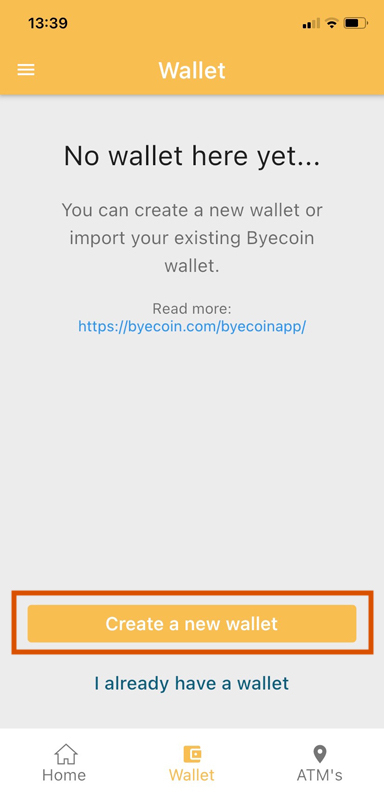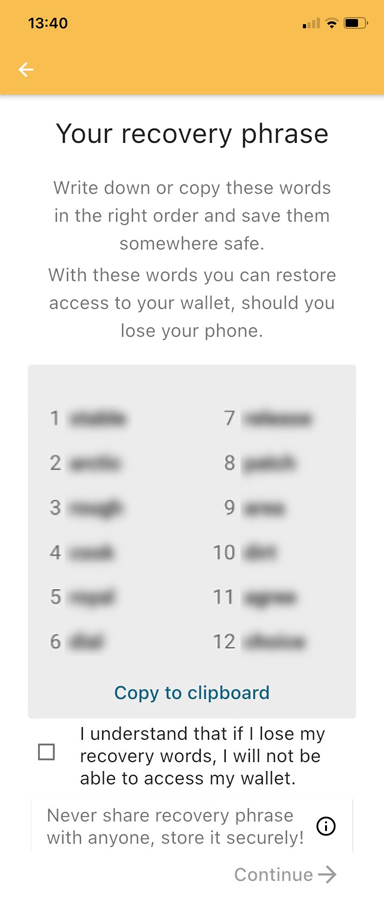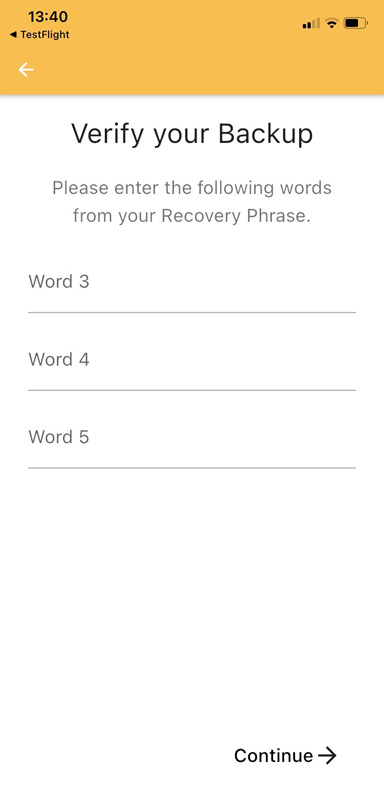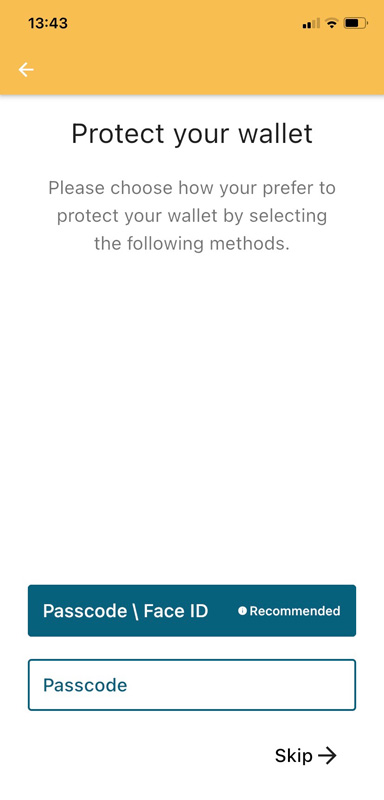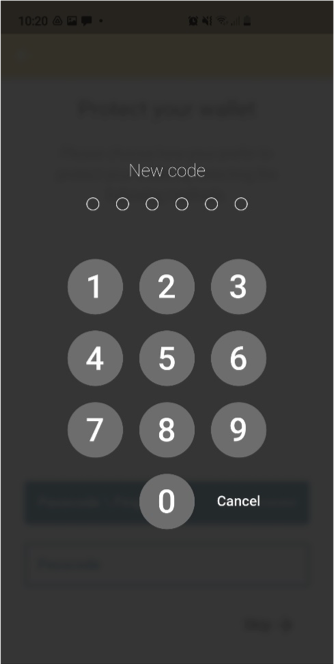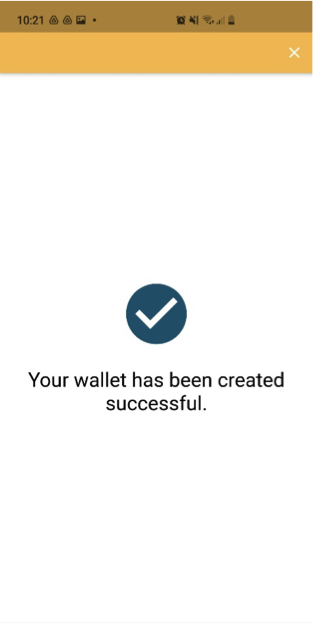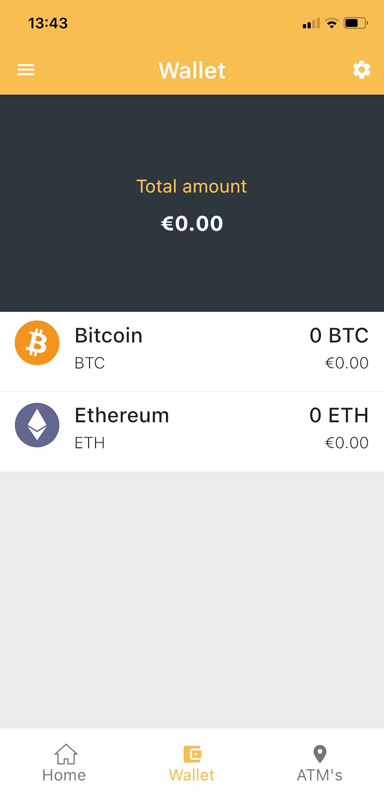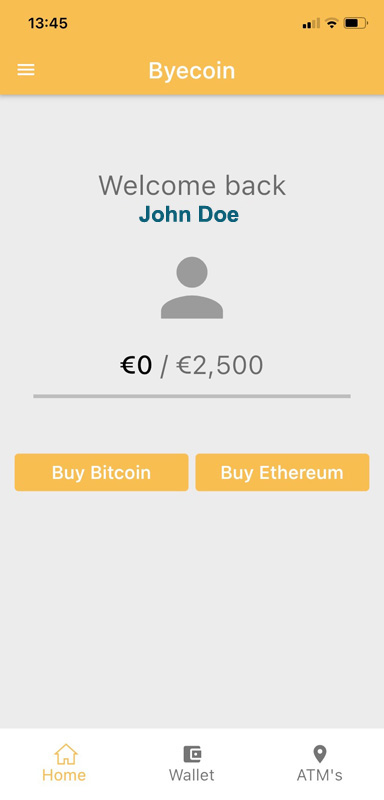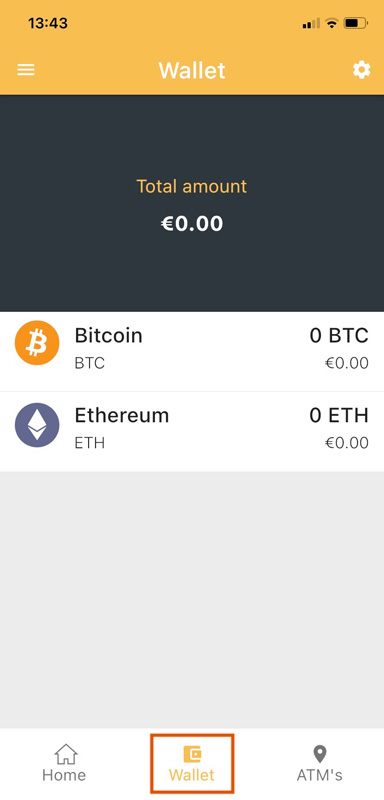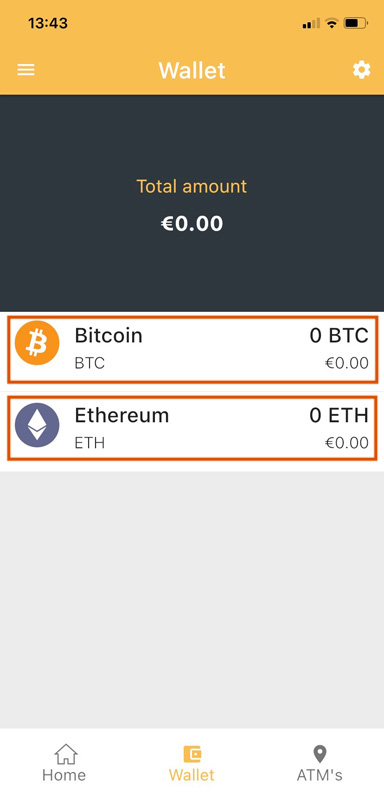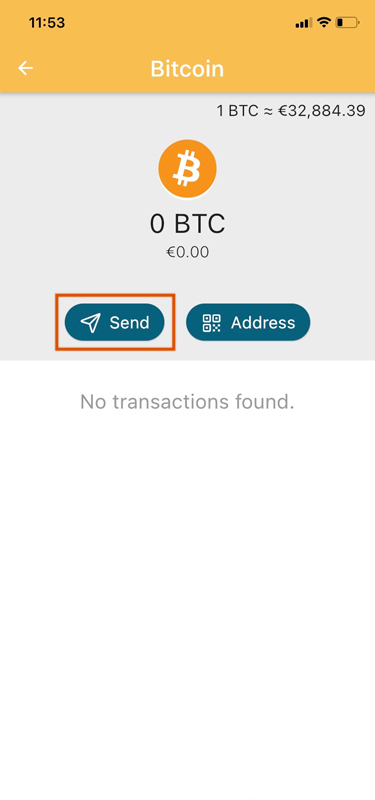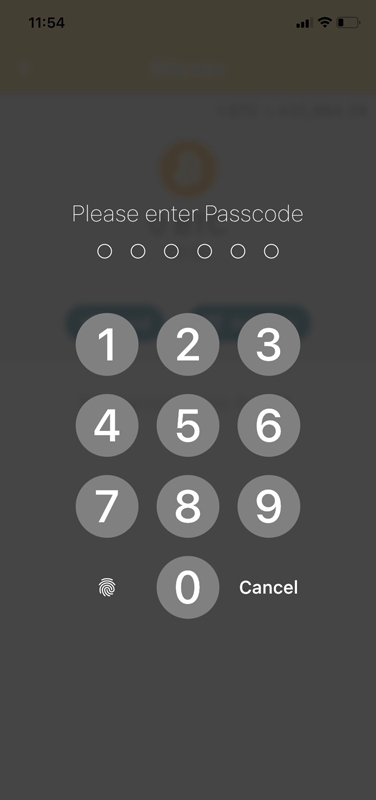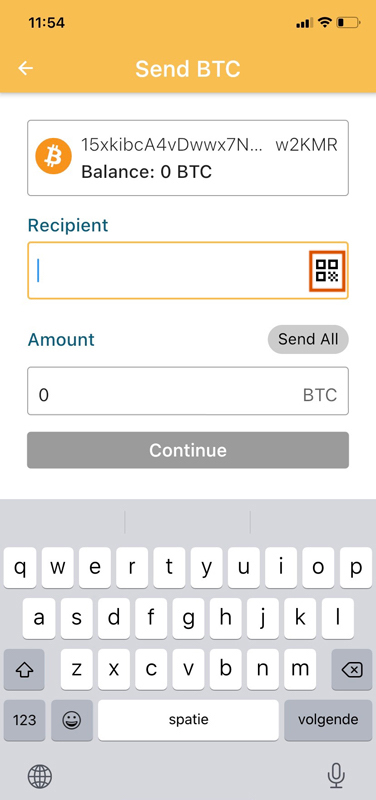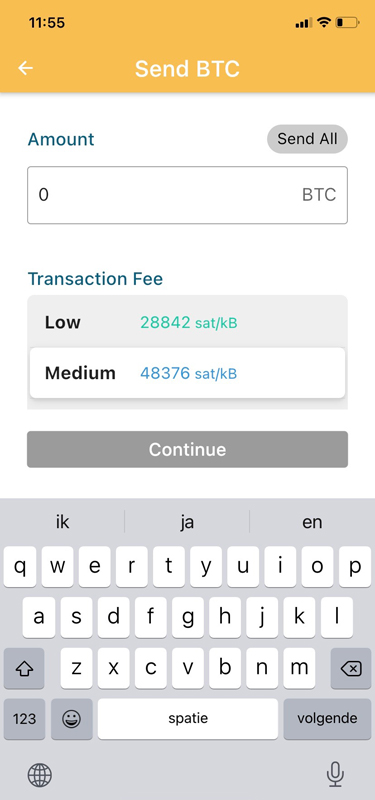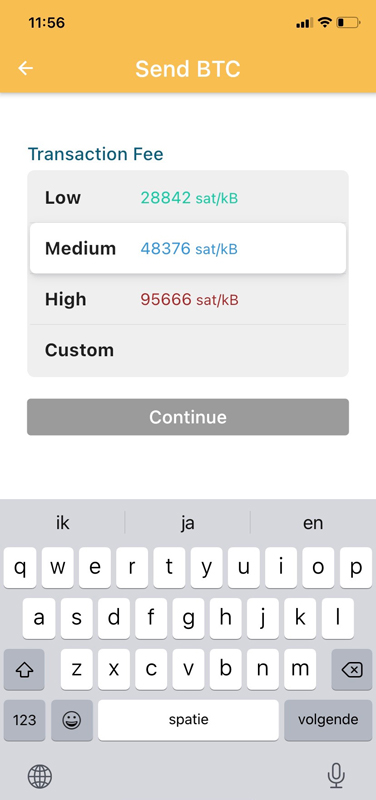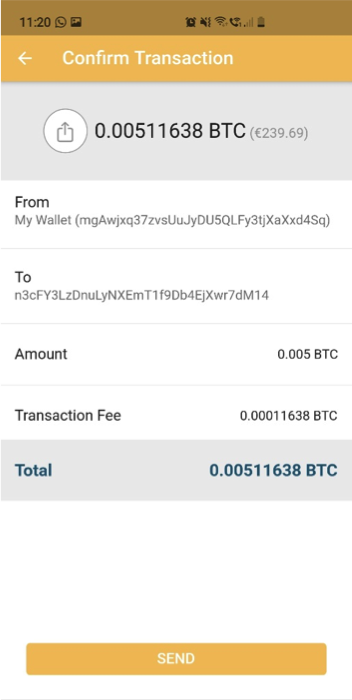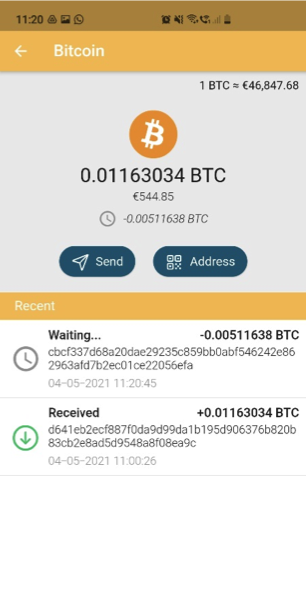Looking for other options?
1. Click on Wallet in the bottom menu
2. Click on Create a new wallet
3. IMPORTANT: Write down the 12 words. This is very important. If you lose these 12 words you will not be able to recover your wallet if anything happens to your wallet! Once you have written down the 12 words press the “I understand” checkbox and press Continue”.
4. Enter the verification words, which you can find in the previous 12 written down words. Once all 3 words are filled in press Continue.
5. Secure your wallet with a custom passcode or fingerprint / face ID scan. Tap on one of the two options.
6. You will need to enter a 6-digit number on the next screen. After this you need to reenter the same code to verify your code.
7. Congratulations, your wallet has been successfully created.
8. Now you will see your wallet overview.
at the Byecoin ATM’s with our new wallet
Looking for other options?
1. When you open your wallet you will see the screen below. You can go back to this screen if you click the home button on the bottom left. This page will show your current limit and shows 2 buttons, one for Bitcoin and one for Ethereum.
2. If you want to buy Bitcoin, press the Buy Bitcoin button. Once this is done a QR code will appear. This QR code can be used to buy Bitcoin at our Bitcoin ATM’s. If you would like to buy Ethereum you click on the Buy Ethereum Button. This QR codes can also be used to receive funds on your Byecoin wallet from other people.
with our new Wallet
Looking for other options?